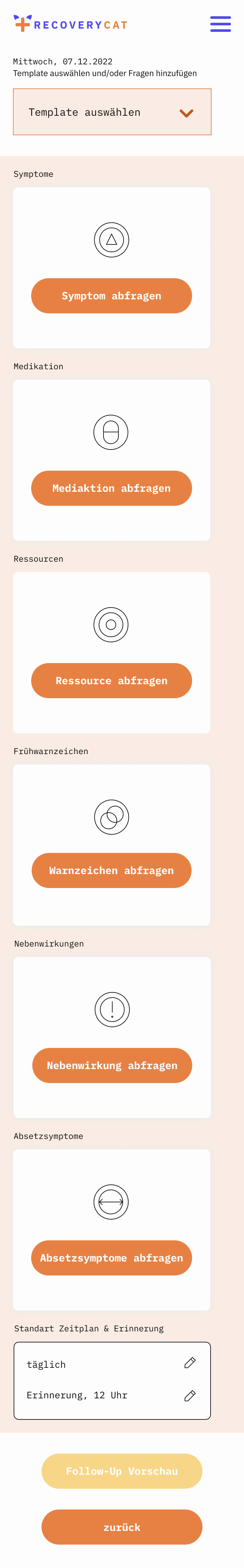Upgrade Monitoring Setup Page, add Label and block Template selection #37hg3wd
This issue is the continuation of these issues:
- #240+
- #247+
- #248+
Take a look at #240 for the broader context.
What is to be done?
Selecting a template is the first thing the HCP is supposed to do on the Monitoring setup page. (Already done here: #248)
To prevent mix-ups between various templates and manual question(list) editing, the template can only be chosen once and cannot be changed.
As soon as the HCP has picked a template:
- remove the pull down menu for template selection
- remove the line right below the date ('Template auswählen und/oder Fragen hinzufügen)
- add label form below date
Label form
The label form is supposed to go right below the date. The label of a symptom check can be accessed like mySymptomCheck.meta.label.
The initial value of the label should start with 'Fragebogen'/'Questionaire' followed by some arbitrary random value.
There is no layout done for the actual editing form yet. So this is up to you. A refined view of the actual editing input, will be the subject of a later issue.
Where to start?
RccMonitoringSetupPageComponentSymptomCheckEditComponent
Requirements
After a template has been selected:
- the pull down menu for template selection is no longer displayed
- the symptomcheck label is displayed instead and can be edited
- When sharing the symptomcheck the label will appear in the scanning app (can be checked in SymptomChecks in main menu)
Layout
Here's what the the final screens should look like; This issue is only concerned with the removal of the pull down and updating of the upper part with the date and Label.